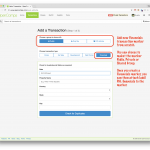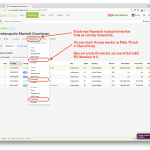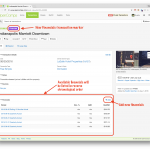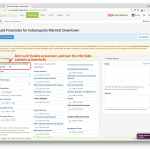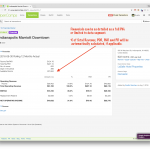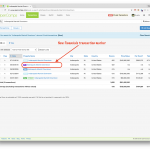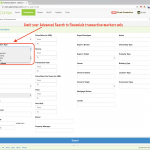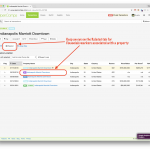We are super excited to launch today our latest feature: the ability to record and save P&L financials. You can add financials as public or private entries – your eyes only or within your shared group. Let us walk you through the details.
Expanding on our coverage – like developments, debt comps and for sale markers – we feel that with financials, we have truly created the ultimate intelligence-gathering tool for the hospitality investment professional. How often have you collected competitive performance information and save it in an individual Excel file that afterwards only goes to die together with a completed or aborted project? And even though you feel you will forever remember that information and where it is stored (after working so hard to gather and organize it), somehow nobody ever remembers where that information was stored or saved. Now, you (or your workgroup) can save these financials in an easily searchable database with the ability to quickly find and retrieve the information.
Saving financials in OpenComps is super easy and works as follows:
- Create a Financials transaction marker for a property – you can create it from scratch using the +Add New button in any transaction list. Or you can jump start a new Financials marker from an existing transaction, just use the +Add New dropdown in any transaction. You can choose to create the marker as Public, Only Me or Shared Group, which would make the marker (and its associated financials) available and visible either publicly to all or privately to you only or within your workgroup.
- Add P&L financials to a Financials transaction marker – once you’ve created your Financials transaction marker, you can add P&L financials using the +Add button in the Financials section.
Each Financials marker is particular to the pertinent then-current information for the property – name, brand, owner, property manager. As a property changes owners, property managers, names or brands, you can create additional Financials markers and associate financials only that correspond to that time and property particulars. Financial markers will show up in the general search, advanced search or the Related tab in a transaction.
When adding P&L financials, you can add as little or as much information as you want. So, if you just want to keep tabs or you only have the ADR and occupancy numbers, enter only those. If you have the full P&L, enter all the information.
To simplify entering the information, you can choose to have the system auto-calculate data based on your limited inputs. For example, if you only have and enter the ADR and occupancy numbers (and choose to enable auto-calculate), the system will calculate for you Available Rooms (based on your period and number of rooms of the property), Occupied Rooms (based on your entered occupancy), RoomsRevPAR (based on your ADR and occupancy) and Rooms Revenue (based on ADR and Occupied Rooms). Similarly, if you are entering full P&L, you can leave all the sub-totals and totals blank and the system will calculate them based on your category inputs. You can then cross-check the system result with your records.
You can add P&L financials that are either Actual, Budget or Forecast. They can also either be Annual, Monthly, Year-to-Date, Rolling 12 Months or Quarterly. You need to provide the period end date (eg. 12/31/2015 for 2015 annual P&L). Based on your end date and period selected, the system automatically calculates the number of days in the period.
If a full P&L is provided, the system automatically calculates the applicable percentage of Total Revenue (or percentage of departmental revenue, as applicable), POR (per Occupied Rooms), PAR (per Available Rooms) or PR (per Room).
The current P&L nomenclature is based on the Uniform System of Accounts 11th ed. (for Operators).
If you create a private Financials marker and associate P&L financials with it, you can easily delete any financials or the marker itself. If you start a Public marker, deletions can only be done by OpenComps admins.
Financial markers can be edited at any time. P&L financials are currently not editable. If you make a mistake with a particular P&L, just delete it and start anew. We will continue to enhance this feature (as we do for all others) with an eye to introduce P&L editing as well as P&L exporting very soon (it currently prints very well!).
While we will work hard to gather publicly available P&L information, that information may prove difficult to obtain beyond public REIT filings and therefore may be limited and spotty. Therefore, we feel that the Financials features is best used privately within a workgroup.
New Pricing
Over the past few months we have significantly expanded our coverage to include developments, debt comps and for sale markers. We are now adding Financials which will require a significant data gathering and input effort. And, since 2012, our pricing have remained unchanged. To properly reflect the increased data gathering effort and the much improved utility of OpenComps (private transactions), we are upgrading our pricing for new subscriptions to $100 a month or $1,000 a year per user.
As a gesture to all our current subscribers that have supported us so far, the pricing increase is applicable only to new subscriptions. For now, current and on-going subscribers will remain on their current pricing plan as long as their subscription stays current. If it lapses or you terminate it and then decide to re-subscribe again, it will be treated as a new subscription at current pricing plan.
Finally, we respectfully ask you to abide by our Terms of Use and keep your accounts private and individual. We thank you for your support and hope you will spread the word about our service to your co-workers and industry connections, rather then share your login information. If your organization would like to start a group billing plan (with discounted pricing), please get in touch.