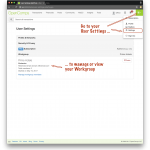One of the great new OpenComps features from last year was the ability to create private entries within a workgroup. This moved OpenComps from just an online research service to a real (cloud) software. With this feature, you can take advantage of the incredible database technology that was developed to keep OpenComps’ public coverage of comps, new developments, for sale, debt comps and full P&L financials, to organize your own internal information of the same type. No more crashing-prone Excel files that store ADR & occupancy, or full P&L financials, or your own set of comps, or a list of the for sale offerings you receive from brokers. No more questions like “Where did we store that information?” and “Who saved over the correct Excel file and ruined all my changes?” Now, you can store such crucial competitive information safely, securely and conveniently in OpenComps and make it available to anyone in your workgroup, from anywhere (desktop or mobile).
To encourage the adoption of private entries and collaborations within a workgroup, we are abandoning the per user pricing for group accounts (and manual administration) and instead switching to a flat-rate Enterprise PRO plan, all self-administered online. The Enterprise PRO plans can handle unlimited number of members based on a specified enterprise email domain (e.g. @superprimehotels.com).
When you start an Enterprise PRO plan, you can create and organize your workgroup entirely online. The group’s moderator (main subscriber) can add or remove members of the workgroup at any time. Each member added will gain full OpenComps PRO privileges and access to the workgroup. If someone leaves your firm, simply remove them from your workgroup to drop their access to the group’s private entries and downgrade their privileges.
And, if your Enterprise PRO subscription expires, things are simple:
- All existing workgroup entries (transactions and financials) remain private and viewable in full detail by all workgroup members (these entries are yours after all!); however, no new private entries can be added to the workgroup;
- All workgroup members are downgraded back to basic privileges.
When any member of the group (re)starts a new Enterprise PRO subscription (thus becoming the group’s new moderator), all workgroup members will be upgraded back to PRO privileges and new private entries can again be added to the workgroup.
This update is fresh off the (programming) oven. We would highly appreciate your feedback and let us know if you find bugs or think of different features that we should consider.