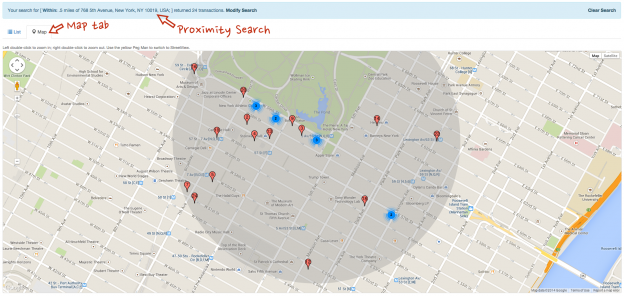Over the summer, we rolled out quite a few new features (and bug fixes) to OpenComps without really any announcements. We are here to rectify this. Among the many new features, we would like to highlight the new Proximity Search, new fields such as Brand, Property Manager, Lender, Buyer Origin and Owner Origin, new Map tabs in list and transaction views, Related tab in transaction view and a whole new Pagination. There is also a brand new way to communicate with your fellow OpenComps users, but for that we’ll dedicate a separate post. Follow us after the break for a description of the new key features.
Proximity Search
A big new feature of the Advanced Search functionality was the addition of a proximity search. As the head screenshot of this post showed, you can set a distance from a center point when you set your parameters in Advanced Search to filter your results around a specific geolocation. You can set your distance from 0.01 miles – if you want to be that precise – all the way to 999 miles. The center point (Address) field can be set to anything that Google Map API parses – from simple zip code (10019), to shorthand abbreviations (jfk, nyc, lax), to full addresses.
Proximity search will turn up any transactions that have geolocation coordinates. Please note that not all transactions have been geocoded; but we are working on it.
Also, you can use all other fields in the Advanced Search to set additional filters, as needed. So, you can search for transactions within a certain radius of a location but still filter those only to a certain zip code (using the Postal Code field) or state (using the State field). It is hard to imagine where this will come handy (maybe around Ohio/Kentucky border or Kansas and Missouri?) but we think it’s good that it is there.
To visualize this proximity search, you can take advantage of the other great new feature: Map tab.
Map tab
We were very excited to develop the new Map view for every transaction list and transaction view, and we hope you are too. It is a great way to visualize your list of transactions (like a filtered search or portfolio transaction) as well as a great way to see an individual transaction on a much larger map.
We plan on writing more about this feature, or rather post few fascinating examples of this feature which give you a one-click, instant way of mapping a large portfolio transaction, or the recent purchases/dispositions of a specific buyer/seller, or visualize the completed transaction of a broker through their tags.
Again, only transactions that have geolocation coordinates are mapped at present. Just above the map, we provide how many of the transactions are mapped out of the total in your screen list. If you don’t see such a note, that means all transactions are mapped.
Also, feel free to use the yellow Peg man to switch to Google’s StreetView for a great drive-by inspection of the properties!
New Fields
In addition to creating new ways to visualize the data like the mapping feature, we have added a host of new fields that can help us sort and organize the data for exciting new insights into who is active in the market, what kind of properties are trading or where are the buyer or seller coming from.
The new fields are Brand (for hotel and multifamily properties only), Property Manager (post acquisition), Lender (of acquisition financing, if any), and the Buyer/Owner Origin. These new fields are incorporated into the transaction view, adding or editing transactions, Advanced Search, as well as the Browse By categories for instant insights and rankings.
Very soon, we’ll hope to incorporate a Mortgage Broker field as well.
Related tab
A new instant search functionality was introduced with our Related tab that shows when you view a transaction. Under this tab, you can see any other transactions that have occurred at the same geolocation. This creates a running history of a given property.
We plan on further enhancing the functionality of the Related tab by also showing a list of nearby properties and maybe some instant charts for the trend in pricing on the asset and/or the area. So, stay tuned.
Please note that Google Maps is a continuously updated product (just like ours 🙂 ) and the geocoding of a new or old transaction may result in different coordinates for a property at the same address. We are thinking how this can be solved programmatically, but for now, please be aware that not all transaction for a given address may show in the list here. You can conduct an Advanced Search (address or proximity) to further check the dataset for related transactions.
Pagination
Finally, but not least importantly, we very recently rolled out a brand new pagination functionality for any time you end up with a long list of results.
We think the functionality is pretty self-evident, but here is a screenshot anyways:
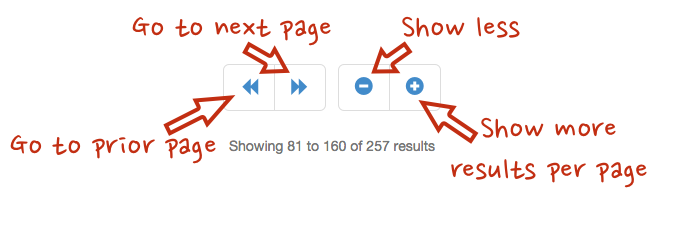 Use the arrows to go between pages of results. Use the +/- signs to increase the number of transactions you can view per screen. If the buttons are blue, they are active; if they are gray, they are disabled (i.e. you’ve reached the end of a list or the viewing limit). The steps are in increments of 40 for a maximum of 200 transactions per screen. We still want to maintain speed and manageability of the pages and we think 200 transactions per screen is plenty, but we would love to hear from you on this feature if you have other ideas.
Use the arrows to go between pages of results. Use the +/- signs to increase the number of transactions you can view per screen. If the buttons are blue, they are active; if they are gray, they are disabled (i.e. you’ve reached the end of a list or the viewing limit). The steps are in increments of 40 for a maximum of 200 transactions per screen. We still want to maintain speed and manageability of the pages and we think 200 transactions per screen is plenty, but we would love to hear from you on this feature if you have other ideas.
Your preference for the number of transactions to display on a screen will stay active in your transaction list screens (search, browse by, etc.) throughout your active session, when it will revert back to the original 40 transactions per screen. We are starting to think of a dedicated Settings page where each user can configure their default settings, but we are not there yet. We would love to hear your thoughts on it.
Please note that Export functionality per screen is now capped at 50 transactions, even if you are viewing 200 at a time.
These are our marquee new features. We hope you like them. There were also a number of smaller improvements and bug fixes – like more consistent ordering of transactions as you go through different column sorting or pages – but the above were key new additions that we hope will make you more productive and give you better insight into the data.
We are continuing with the improvements to OpenComps along side a banner year of tracking activity. Some of the new features are for the benefit of the PRO subscribers and some apply to all users. We appreciate the support of our efforts from our PRO subscribers and, if you like the new features and the work we are putting in the product, we hope you will also consider extending your support by subscribing to OpenComps.
As always, we would love to hear your thoughts on these or any other new features you would like to see.